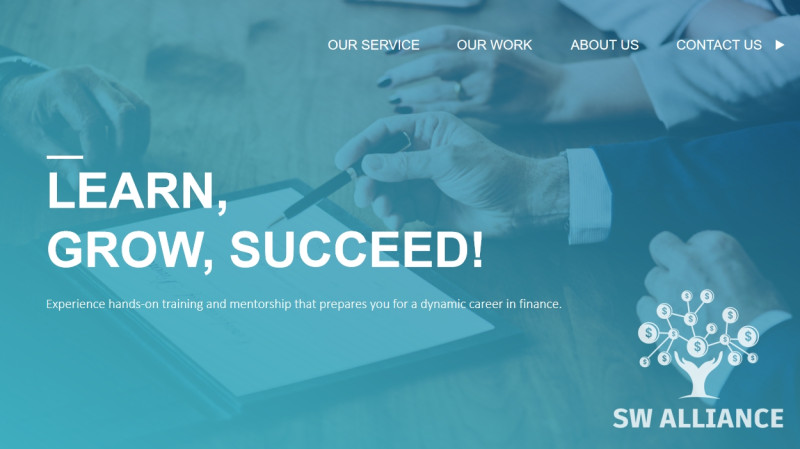Amazon Prime Day 2024: Expert tips for best deals
Amazon Prime Day's 48-hour sales event starts at 3 a.m. ET/12 a.m. PT on Tuesday, July 16, and ends on Wednesday, July 17. This is Amazon’s 10th Prime Day event. While the company has not revealed exactly how many items will be available for sale, millions of items have been up for grabs with great deals that average 40% off in past years.
Amazon starts with early deals on its products, and several early Prime Day deals can be shopped for now. The number of categories that will have deals available has not yet been announced either; however, you can likely expect deals from a wide number of categories during the main Prime Day event, including major TV brands, Smart Home devices, Fashion, Beauty & Wellness, Furniture, Pet Supplies, Tools, Fitness equipment and more.
GET SECURITY ALERTS, EXPERT TIPS - SIGN UP FOR KURT’S NEWSLETTER - THE CYBERGUY REPORT HERE
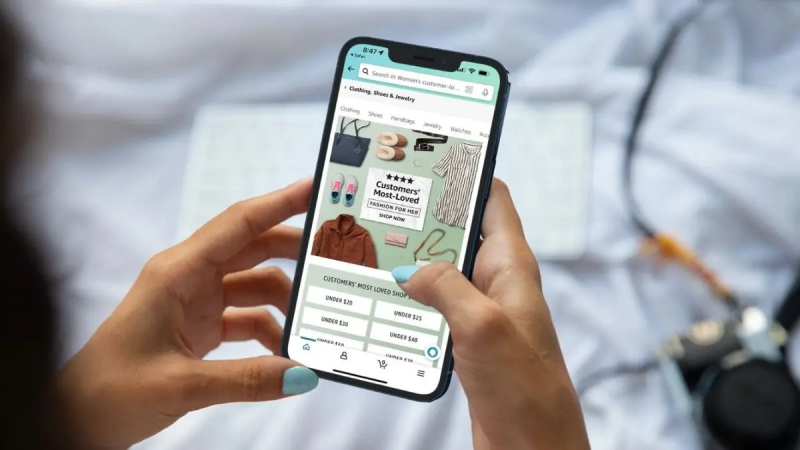
A woman shopping on the Amazon app (Kurt "CyberGuy" Knutsson)
How to work the deals. Be fast!
Prime Day deals can expire in minutes, and some deals conclude when inventory is gone. Inside the Prime Day event are three different promotions:
1) Spotlight Deals: These are typically larger, more expensive items that are available for a limited time.
2) Gold Box Deals of the Day: These are smaller, less expensive items that are available for a limited time.
3) Lighting Deals: These are the most popular type of Prime Day deal. They're typically on very limited quantities of products and only last for a few minutes.
I rank these in order from least urgent to most urgent. The Lighting Deals almost always offer the best prices and last for a short time or when sold out, sometimes even just minutes. Even though it may look like a deal is gone, a tip below could provide an easy workaround to getting the deal anyway.
KURT’S BEST AMAZON PRIME DAY DEALS
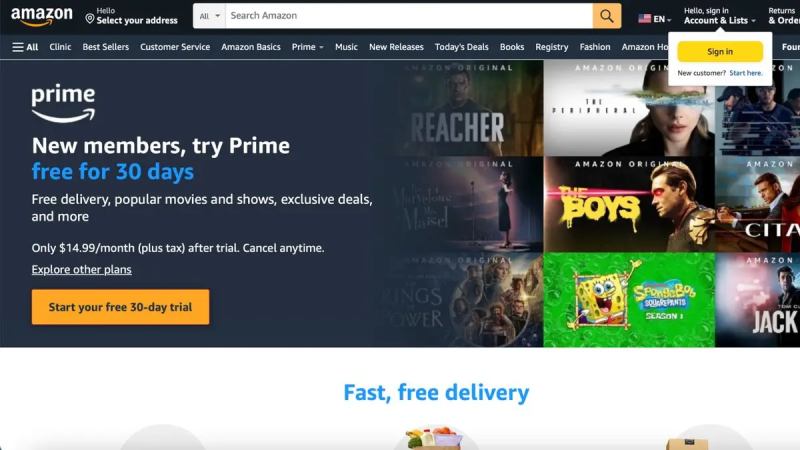
Prime membership ad (Amazon) (Kurt "CyberGuy" Knutsson)
5 SECRETS TO SHOPPING SMARTER ON AMAZON
How to get a cheap Amazon Prime membership
You can still participate in Prime Day even if you’ve never had a Prime membership before. See below for all the available discounts.
Get a 30-day free Amazon Prime trial
Take advantage of a free 30-day trial of Amazon Prime to access Prime Day deals and free shipping. Just remember to cancel the subscription if you decide not to continue after the trial period.
Students: Get 6 months of Amazon Prime free
Students are eligible for a six-month free trial of Amazon Prime. To sign up, students must verify their status with a .edu email address.
Medicaid or EBT: Cheaper Amazon Prime
If you've got a Medicaid or EBT card, you can sign up for an Amazon Prime membership for $6.99, which is almost half the cost of a typical membership.
9 BEST FEATURES OF AMAZON PRIME YOU MAY NOT KNOW ABOUT
How to share an Amazon Prime Membership
You can share your Amazon Prime membership with another adult in your Amazon Household. You and your invitee must both be adults and agree to link your accounts through Amazon Household and agree to share payment methods. This means that you will have access to each other’s payment methods, so you should only share your Prime membership with someone you trust. The person you share your Prime membership with will get the same Amazon Prime benefits as you for no additional cost. Both adults will keep their own personal accounts while sharing Prime benefits. To do this, once you're logged in, add that person to your Amazon Household by following these steps.
How to add a person to your Amazon Household
- Log into your Prime account by clicking here
- Click Add Adult
- Give their name and email address and follow the onscreen instructions from there
KURT’S BEST AMAZON PRIME DAY DEALS
My 6 Prime Day battle plan tips
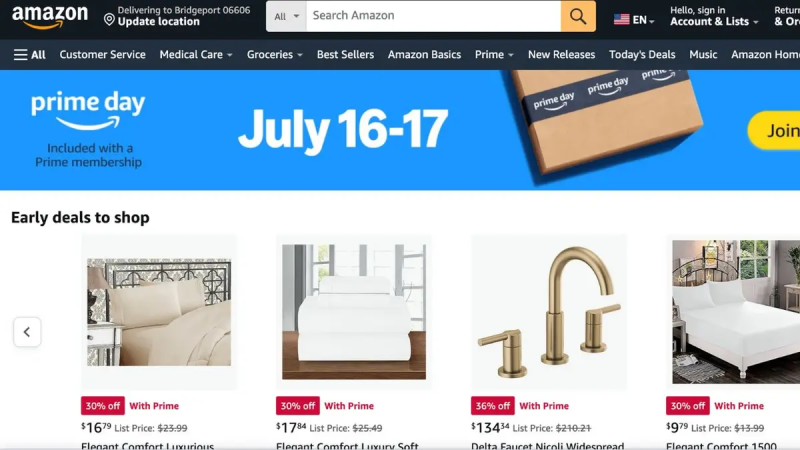
Prime Day ad (Amazon) (Kurt "CyberGuy" Knutsson)
1) Create a Wishlist on Amazon: Put everything you buy regularly throughout the year, like dog food, light bulbs, staple goods, etc. Add upcoming birthdays and big-ticket items you have been holding off on buying, and get your holiday list done for Christmas gifts way ahead of time while saving huge.
2) "Join Waitlist" on sold-out products you want and missed: Think it's sold out? Maybe not. Items sitting in another shopper's cart expire if not purchased within 15 minutes. If you are on a waitlist, you could get notified that the deal is yours.
3) Download the Amazon smartphone or tablet app to see deals first: The app shows deals coming first and allows you to create a "Watch this deal" list to get notified when a deal is going live.
4) Say "Alexa, what are your deals?" for exclusive offers: You can power through this audio form of deals by saying "Alexa, next" as they are being described to advance to the next deal. Voice shopping is a complete hassle, and Amazon knows it. That's why they are tempting us to try it with even better deals that you can find on the site.
5) Compare prices at other retailers: Look at prices for brands like BestBuy, Walmart, Kohl's and Target, since so many other sources are taking advantage of the Prime Day excitement.
6) Shop safely online: Ensure your internet connection is secure and be wary of phishing attempts. Always shop directly through Amazon’s official site or app. The best way to protect yourself from clicking malicious links that install malware that may get access to your private information is to have strong antivirus protection installed on all your devices. This can also alert you of any phishing emails or ransomware scams. Get my picks for the best 2024 antivirus protection winners for your Windows, Mac, Android and iOS devices.
FOR MORE OF MY SECURITY ALERTS, SUBSCRIBE TO MY FREE CYBERGUY REPORT NEWSLETTER HERE
Watch out for these losing Prime Day mishaps
- Avoid Unknown Brands that can often disappoint
- Avoid Fake Reviews by using fakespot.com. Instead of adding their browser extension, just link to the search field to copy and paste an Amazon product listing. Fakespot will analyze the results to show a letter grade and explanation. The goal is to weed out fake reviews and identify troubled listings.
- Avoid overpaying by checking the lowest price history at camelcamelcamel.com. A price history of almost every Amazon item is recorded here to show if you are getting the lowest price.
- Avoid the Amazon Assistant browser plug-in for privacy concerns. While Amazon's browser plug-in can make comparing items and tracking deals convenient, it also comes at a cost to your privacy in the way it can track your web browsing activity.
KURT’S BEST AMAZON PRIME DAY DEALS
How to find the best Amazon Prime Day deals
Amazon also offers early Prime Day deals before the real Prime Day if you wish to get a head start. Check out my picks here.
Kurt's key takeaways
As Amazon Prime Day approaches, the anticipation builds for a whirlwind 48 hours of exclusive deals and savings. While the exact offerings remain shrouded in mystery, the past gives us a glimpse of the potential for significant discounts across a diverse range of products. Remember, the key to conquering Prime Day is speed and strategy. With limited-time offers and lightning deals that vanish in the blink of an eye, being prepared is important. So, set your alarms, create your wishlists and stay vigilant. Prime Day is not just a chance to snag a deal, it’s an opportunity to outsmart the rush and emerge with the best for less.
Do you feel like you’re saving more this year versus last year? What items would you like to see get discounted during Prime Day? Let us know by writing us at Cyberguy.com/Contact.
For more of my tech tips and security alerts, subscribe to my free CyberGuy Report Newsletter by heading to Cyberguy.com/Newsletter.
Ask Kurt a question or let us know what stories you'd like us to cover.
Follow Kurt on his social channels:
- YouTube
Answers to the most asked CyberGuy questions:
- What is the best way to protect your Mac, Windows, iPhone and Android devices from getting hacked?
- What is the best way to stay private, secure and anonymous while browsing the web?
- How can I get rid of robocalls with apps and data-removal services?
- How do I remove my private data from the internet?
Copyright 2024 CyberGuy.com. All rights reserved.
Disclaimer: The copyright of this article belongs to the original author. Reposting this article is solely for the purpose of information dissemination and does not constitute any investment advice. If there is any infringement, please contact us immediately. We will make corrections or deletions as necessary. Thank you.