Beware of Bing Chat and its AI conversations that can lure you into malware traps
Every day, AI seems to flip a coin between being our tech hero or digital villain. One day, it's saving the day, another day, it's stirring up some trouble. In this mix, Bing Chat made a splash by teaming up with OpenAI, turning the mundane task of searching into a friendly chat.
With Microsoft leading the way, these tech giants were able to integrate the capabilities of ChatGPT into the Bing search engine.
This integration was meant to change the search engine game. Now, instead of staring at a blank search bar, like other typical search engines, you're chatting with what feels like an old buddy. But while many were expecting to experience this new way to search in amazement, some shady stuff started cooking behind the scenes.
CLICK TO GET KURT’S FREE CYBERGUY NEWSLETTER WITH SECURITY ALERTS, QUICK TIPS, TECH REVIEWS, AND EASY HOW-TO’S TO MAKE YOU SMARTER
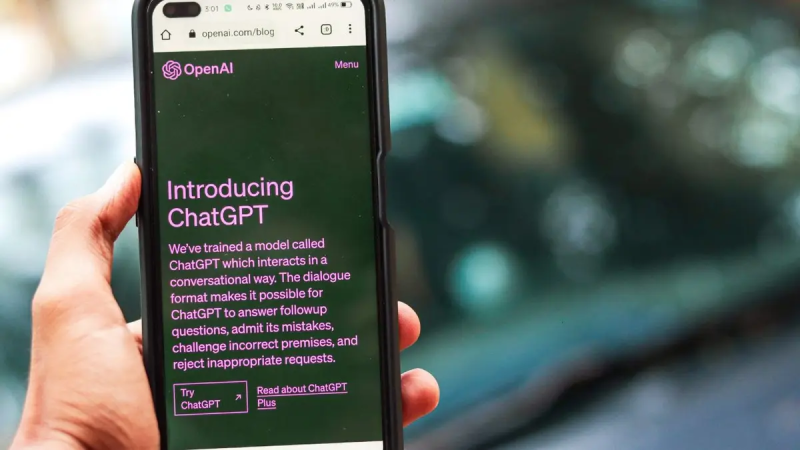
Many people have incorporated AI into their tech use. ( )
MORE: GOOGLE'S AI IS TRYING TO ONE UP CHAGPT AND BING WITH EVERYDAY AI FEATURES
Ads injected into AI chat on Bing
In March, like most companies that offer free services, Bing began rolling out ads. It was Microsoft's way to generate revenue in between your chats. Unfortunately, this move was like setting out a welcome mat for some not-so-welcome guests.
ASK KURT: IS IT MORE SECURE TO USE MY CELLPHONE DATA VS WIFI?

Ads are being incorporated BingChat. (Microsoft)
GET MORE OF MY TECH TIPS & EASY VIDEO TUTORIALS WITH THE FREE CYBERGUY NEWSLETTER - CLICK HERE
Hackers sneak malicious ads into Bing Chat
Here's where things got dicey. Some crafty scammers whipped up ads that looked like legit links for downloading the "Advanced IP Scanner." This tool basically helps a person see all the devices hopping around on their network.
Now, when curious minds turned to Bing Chat for guidance on downloading this tool, instead of being led to the official download site, they were faced with a malicious ad playing dress-up.
Click on it, and you'll find yourself on a fake download site, ready to serve up a hefty portion of malware instead of the handy scanner tool you were after. This twisted ad-venture was like a wolf in sheep's clothing, waiting to pounce the moment you hit "download." We’ve reached out to Microsoft to understand how this issue is being addressed and have not yet received guidance by the time this story was published.
HOW TO REIN IN YOUR ONLINE EXPOSURE AND REMOVE YOURSELF FROM GOOGLE SEARCHES

Person finding a malicious ad while using BingChat. ( )
MORE: YOUR SECRETS MAY NOT BE SAFE WITH CHATBOTS LIKE CHATGPT
Fake Advanced IP Scanner is malware in disguise
The download offered on this site isn't the authentic and legit Advanced IP Scanner but disguised malware. When downloaded and run, one of the files in the installer connects to an external server to fetch the payload. Although the exact payload hasn't been identified, it's a shady setup that often leads to data theft or allows bad actors to sneak into other accounts or networks.
10 EASY WAYS TO PREVENT SOMEONE FROM SPYING ON YOU

Computer user clicking on a Security link. ( )
MORE: BEST ALTERNATIVES TO CHATGPT
Staying safe
The Bing Chat scam shines a light on the cunning ways scammers are weaving their dark web. So, how to stay safe?
Be wary: Do not trust ads, especially those offering downloads. Even in a friendly chat setting, keep the guard up.
Think before you click: Double-check URLs to ensure they lead to official, reputable sites before hitting that download button.
Have good antivirus software on all your devices: The best way to protect yourself from having your data breached is to install antivirus protection on all your devices. Having good antivirus software on your devices will alert you of any malware in your system that could possibly be downloaded by clicking on the bogus Advanced IP Scanner ad, warn you against clicking on any malicious links in phishing emails and ultimately protect you from being hacked.
Get my picks for the best 2023 antivirus protection winners for your Windows, Mac, Android & iOS devices.
Use identity theft protection: If you did click malware and think your personal information has been compromised, you may consider using identity theft protection. Identity theft protection companies can monitor personal information like your home title, Social Security number, phone number, and email address and alert you if it is being sold on the dark web or used to open an account. They can also assist you in freezing your bank and credit card accounts to prevent further unauthorized use by criminals.
See my tips and best picks on how to protect yourself from identity theft.
Have strong passwords and use 2-factor authentication: Using the same password across multiple platforms will always make you more vulnerable because if one account gets hacked, they all get hacked. And 2-factor authentication is an extra shield preventing hackers from getting into your accounts. Make sure to use a password manager to keep track of all your passwords.
Invest in data removal services: If you want to protect your online privacy and security, you might consider using a removal service that can help you delete your personal data from hundreds of sites and prevent hackers from exploiting your information.
While no service promises to remove all your data from the internet, having a removal service can be effective if you want to constantly monitor and automate the process over a longer period of time.
See my tips and best picks for removing yourself from the internet.
HOW TO CUSTOMIZE ALEXA’S VOICE, WAKE WORD AND HUNCHES
Kurt's key takeaways
The Bing Chat escapade leaves us with more than a few breadcrumbs to follow. It's a peek into how our digital chit-chats can take a left turn into some shady alleys. And while the tech landscape keeps morphing, the cat-and-mouse game between us and the scam artists gets a new playground.
In this chat-fueled digital age, have you ever clicked on something that took you somewhere you didn't expect? Or bumped into an online scam that left you second-guessing your click? Or have you ever used an AI-powered chatbot? Let us know by writing us at Cyberguy.com/Contact.
For more of my tech tips and security alerts, subscribe to my free CyberGuy Report Newsletter by heading to Cyberguy.com/Newsletter.
CLICK HERE TO GET THE FOX NEWS APP
Answers to the most asked CyberGuy questions:
- What is the best way to protect your Mac, Windows, iPhone, and Android devices from getting hacked?
- What is the best way to stay private, secure, and anonymous while browsing the web?
- How can I get rid of robocalls with apps and data removal services?
Copyright 2023 CyberGuy.com. All rights reserved.
Disclaimer: The copyright of this article belongs to the original author. Reposting this article is solely for the purpose of information dissemination and does not constitute any investment advice. If there is any infringement, please contact us immediately. We will make corrections or deletions as necessary. Thank you.







