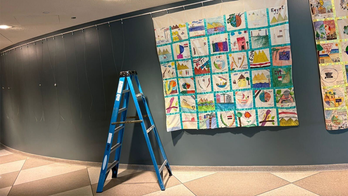How to protect your online privacy and security on your next cruise vacation
While it may be incredibly tempting to have a "go with the flow" mindset like the rest of your vacation, your technology definitely should not be compromised while traveling. Much like we would advise against using public hot spots, hopping onto a public Wi-Fi on-board or at your destination is not always worth the risk.
Not all cruise lines are the same when it comes to Wi-Fi security at sea. Check with your ship’s internet security before connecting to understand what level of safety is being provided when you are using their internet access.
MISTAKES TO AVOID IF YOU JUST HAVE TO USE PUBLIC WI-FI

Cruise ships at a port. (Kurt "CyberGuy" Knutsson)
Between long periods at sea, between ports and disembarking in a variety of destinations, it is incredibly easy for hackers to grab your personal information from or embed malicious viruses on a vulnerable device. And it is much harder for you to combat the consequences while out at sea.

It's incredibly easy for hackers to grab your personal information from a vulnerable device while you're at sea. (Kurt "CyberGuy" Knutsson)
While VPNs are a popular choice for secure browsing on cruise ships, their reliability can vary. Some larger cruise lines, like Carnival, don't allow VPN use on their networks. Others, like Royal Caribbean, might not have an official stance, but connectivity can still be spotty due to satellite internet. Here's what savvy vacationers can do:
- Check the cruise line's Wi-Fi policy to see if VPNs are allowed.
- Consider alternatives depending on your needs. For example, downloading geo-restricted content beforehand might be an option.
- Be prepared for potentially slow or unavailable internet with or without a VPN, due to the limitations of satellite internet on cruise ships.

VPNs are a popular choice for secure browsing on cruise ships, but their reliability can vary. (Kurt "CyberGuy" Knutsson)
IS YOUR ROKU SAFE? MASSIVE DATA BREACH EXPOSES THOUSANDS OF ACCOUNTS
How to protect your devices while on your next cruise
Let's dive into some ways to keep your devices safe and secure while you're sailing the high seas! Here are eight tips:
1) Install antivirus software on your devices before you leave home
While you cannot control the vulnerability of the networks secured or unsecured on a cruise, you can certainly control what types of viruses and malware get on your devices. The best bet is to make sure your antivirus software is completely up to date on your devices via your secure, private network before heading out for your vacation.
A good antivirus software will protect you from clicking malicious links that install malware that may get access to your private information. It can also alert you of any phishing emails or ransomware scams. Get my picks for the best 2024 antivirus protection winners for your Windows, Mac, Android & iOS devices.
2) Update operating software on your devices before you leave home
Make sure the operating software is completely up to date on your devices via your secure, private network before heading out for your vacation. Operating system updates usually contain patches for known vulnerabilities and cyberattacks
3) Disable Bluetooth and Wi-Fi when not in use
While at home or the office, you might keep Bluetooth and Wi-Fi constantly on for convenience. However, on a cruise ship with public Wi-Fi and in unfamiliar ports, it's important to tighten your digital security. Here's why. First, public Wi-Fi networks, especially free ones, can be unsecured. Disabling Wi-Fi minimizes the chance your device automatically connects to a risky network. Second, Bluetooth can be exploited by nearby devices to steal information. Turning it off when not needed adds an extra layer of security.
Remember: Only enable Bluetooth and Wi-Fi when you need to actively use the internet or connect a specific device. This helps protect your data and keeps your online activity more secure while enjoying your cruise.

Only enable Bluetooth and Wi-Fi when you need to actively use the internet or connect a specific device. (Kurt "CyberGuy" Knutsson)
HOW TO STAY CONNECTED ON YOUR PHONE WHILE TRAVELING ABROAD
4) Wait until you get to the port to use data from your cellular carrier
While it might seem like a chore to wait between ports to hop on to the internet, it might be the safer and cheaper bet. While cellular carriers charge hefty fees for roaming, their cruise packages aren’t exactly cheap.
For instance, AT&T offers a basic cruise package that starts at $60 for 100 minutes of talk, text and data. But if you can wait until you get to port, AT&T customers with unlimited plans can use their AT&T International Day Pass® for $10/day, and data will be drawn from your domestic data allowance. Check with your cellular provider to see if they have a data plan that works with your plan and itinerary. Check out the best SIM and eSIM cards for travelers by clicking here.

While it might seem like a chore to wait between ports to hop on to the internet, it might be the safer and cheaper bet. (Kurt "CyberGuy" Knutsson)
HIDDEN FEATURES IN YOUR AMAZON ECHO THAT IMPROVES YOUR WI-FI SIGNAL
5) Be careful of what websites you visit
If you must stay connected onboard, avoid sensitive sites such as your financial institutions or important email accounts. If possible, access all your funds and travel information before you leave for your trip so you can get updates on a safe connection when you disembark (at ports).
6) Bring your own power banks or USB blockers
While charging your phone may seem like the least risky part of your cruise, it might actually be the riskiest. Yes, hackers and scammers have made even utilizing free charging stations a minefield for your security. Like free Wi-Fi hot spots, hackers have access to free USB charging stations onboard or at ports.
While it is tempting to power up your phone's battery for the perfect photo op, someone might be siphoning data from your phone while you charge. You should always bring your own charging cable and charging block to connect directly to a wall outlet. If you want to be able to charge as you go, you can bring a power bank you can charge to take with you anywhere on the ship or at the port.
If you want to carry fewer items but need to charge your phone at the free charging stations, you can bring USB data blockers, which will prevent data from being gleaned from your phone while you charge.

It is tempting to power up your phone's battery for the perfect photo op, but someone might be siphoning data while you charge. (Kurt "CyberGuy" Knutsson)
7) Pony up for the onboard internet packages
Packages for social media access start at around $15/day, so it isn’t cheap. While ponying up for a slower-than-home internet Wi-Fi package seems less than ideal, so are astronomical data roaming charges or identity theft from using an insecure connection. A closed network that requires a login and password, and sometimes two-factor authentication, such as an onboard internet package, is going to keep you safer.
8) Why a VPN is recommended even with slower speeds onboard your cruise ship
Even if it slows down your connection onboard, if your cruise ship allows it, a VPN is still highly recommended. Additionally, with the exception of certain countries where a VPN is illegal, it is still worth being able to use the VPN alongside any connection points you use when you get to the port.
A VPN will protect against being tracked and identify your potential location on websites that you visit. Many sites can read your IP address and, depending on their privacy settings, may display the city from which you are corresponding. A VPN will disguise your IP address to show an alternate location, and this can be useful for bypassing geo-restrictions on streaming content.
For example, if you are traveling to a country that blocks a streaming service you normally use, you can use a VPN to set your destination to a country where the service is available. This will allow you to access the streaming content as if you were in that country. See my expert review of the best VPNs for browsing the web privately on your Windows, Mac, Android & iOS devices.
Kurt’s key takeaways
While we are accustomed to being connected 24/7 to our devices, hopping on board a cruise may be the ultimate invitation to disconnect. Keeping your devices safe on board a cruise can be pricey, but the costs of not staying secure are even higher. If you can’t limit your time online onboard, make sure you’re willing to take steps before and during your cruise to keep yourself and your devices safe.
If you’re required to be in contact with your employer, it might be helpful to discuss your cruise ship’s limitations, especially if there is an IT support person available at work.
Do you feel like the cruise ship companies should step up their security, given the potential security risks of their Wi-Fi? Let us know by writing us at Cyberguy.com/Contact
For more of my tech tips & security alerts, subscribe to my free CyberGuy Report Newsletter by heading to Cyberguy.com/Newsletter
Ask Kurt a question or let us know what stories you'd like us to cover.
Answers to the most-asked CyberGuy questions:
- What is the best way to protect your Mac, Windows, iPhone, and Android devices from getting hacked?
- What is the best way to stay private, secure, and anonymous while browsing the web?
- How can I get rid of robocalls with apps and data removal services?
Copyright 2024 CyberGuy.com. All rights reserved.
Disclaimer: The copyright of this article belongs to the original author. Reposting this article is solely for the purpose of information dissemination and does not constitute any investment advice. If there is any infringement, please contact us immediately. We will make corrections or deletions as necessary. Thank you.